如何使用Unity制作你的第一个2D平台游戏
如何使用Unity制作你的第一个2D平台游戏
Unity是一个强大的游戏引擎,非常适合开发2D和3D游戏。 本文将引导你完成使用Unity制作第一个2D平台游戏的步骤,从创建新项目到角色移动、摄像机跟随、添加敌人和完成关卡。 本教程面向初学者,力求简单易懂。
准备工作
在开始之前,请确保您已经安装了Unity。 你可以从 Unity 官网下载最新版本,并根据提示安装。Unity官网
Unity Hub
强烈推荐使用Unity Hub来管理您的Unity项目和版本。 Unity Hub可以很方便地创建、打开、管理多个Unity项目,并且能够轻松切换不同的Unity版本。
第一步:创建Unity项目
- 打开Unity Hub: 启动 Unity Hub。
- 新建项目: 点击 "新建项目" 按钮。
- 选择模板: 在模板列表中,选择 "2D" 模板。
- 项目名称和位置: 输入项目名称(例如: My2DPlatformer)并选择项目保存的位置。
- 创建项目: 点击 "创建" 按钮。
第二步:导入资源
游戏资源包括角色动画、场景背景、地形、敌人图像等。 你可以自己制作资源,也可以从Unity Asset Store或其他资源平台下载。 对于初学者,建议先使用免费资源进行练习。
从Asset Store导入资源(示例):
- 打开Asset Store: 在 Unity 编辑器中,点击菜单栏的 "Window" -> "Asset Store"。
- 搜索资源: 在 Asset Store 中搜索 "2D Platformer Assets" 或类似关键词。
- 选择资源包: 选择一个适合的免费或付费资源包。 推荐一些常用的免费资源包,例如 "Kenney's Platformer Kit"。
- 导入资源: 点击资源包页面上的 "Import" 按钮,下载资源并导入到你的项目中。
导入的资源通常会出现在 "Project" 窗口中。
第三步:创建和设置场景
创建场景:
- 新建场景: 在 "Project" 窗口中,右键点击 "Assets" 文件夹,选择 "Create" -> "Scene"。
- 命名场景: 将新场景命名为 "Level1"(或其他你喜欢的名字)。
- 双击打开: 双击 "Level1" 场景文件打开它。
添加地形和背景:
- 导入地形资源: 将导入的资源包中的地形图像拖拽到 "Hierarchy" 窗口中。
- 调整位置和缩放: 在 "Inspector" 窗口中调整地形的位置(Position)和缩放(Scale),确保它覆盖了游戏区域。
- 创建背景: 可以使用 Tilemap 系统来创建复杂的2D地形。 首先,创建一个 Tilemap 对象 (GameObject -> 2D Object -> Tilemap -> Rectangular)。
- 绘制地形: 选择 Tile Palette 窗口 (Window -> 2D -> Tile Palette), 创建一个新的 Palette,并将地形图块拖放到 Palette 上。 使用 Tile Palette 工具在 Tilemap 上绘制地形。
第四步:创建角色和角色控制
创建角色:
- 导入角色图像: 将角色图像(Sprite)拖拽到 "Hierarchy" 窗口中。
- 添加组件: 在 "Inspector" 窗口中,点击 "Add Component" 按钮,添加以下组件:
- Rigidbody 2D: 使角色具有物理特性,可以进行碰撞检测和移动。 设置
Body Type为Kinematic或Dynamic。Kinematic需要脚本控制移动,Dynamic允许物理引擎影响角色。 - Box Collider 2D: 定义角色的碰撞区域。 调整
Size和Offset属性,使其与角色图像匹配。 - Animator: 用于控制角色的动画。
- Rigidbody 2D: 使角色具有物理特性,可以进行碰撞检测和移动。 设置
角色控制脚本:
- 创建脚本: 在 "Project" 窗口中,右键点击 "Assets" 文件夹,选择 "Create" -> "C# Script"。 将脚本命名为 "PlayerController"。
- 编辑脚本: 双击 "PlayerController" 脚本打开它,添加以下代码:
using UnityEngine;
public class PlayerController : MonoBehaviour
{
public float moveSpeed = 5f; // 移动速度
public float jumpForce = 10f; // 跳跃力度
public Transform groundCheck; // 用于检测角色是否在地面上的 Transform
public float groundCheckRadius = 0.2f; // 检测半径
public LayerMask groundLayer; // 地面 Layer
private Rigidbody2D rb; // 刚体组件
private Animator animator; // 动画组件
private bool isGrounded; // 是否在地面上
private float horizontalInput; // 水平输入
void Start()
{
rb = GetComponent<Rigidbody2D>();
animator = GetComponent<Animator>();
}
void Update()
{
// 获取水平输入
horizontalInput = Input.GetAxis("Horizontal");
// 跳跃
if (Input.GetButtonDown("Jump") && isGrounded)
{
rb.velocity = new Vector2(rb.velocity.x, jumpForce);
}
// 设置动画参数
animator.SetFloat("Speed", Mathf.Abs(horizontalInput));
animator.SetBool("IsGrounded", isGrounded);
}
void FixedUpdate()
{
// 检测是否在地面上
isGrounded = Physics2D.OverlapCircle(groundCheck.position, groundCheckRadius, groundLayer);
// 移动
rb.velocity = new Vector2(horizontalInput * moveSpeed, rb.velocity.y);
//角色朝向
if (horizontalInput > 0)
transform.localScale = new Vector3(1, 1, 1);
else if (horizontalInput < 0)
transform.localScale = new Vector3(-1, 1, 1);
}
// 在 Gizmos 中绘制地面检测圆
void OnDrawGizmosSelected()
{
Gizmos.color = Color.green;
Gizmos.DrawWireSphere(groundCheck.position, groundCheckRadius);
}
}
- 将脚本添加到角色: 将 "PlayerController" 脚本拖拽到角色对象上。
- 配置脚本属性:
- 在 "Inspector" 窗口中,设置
Move Speed和Jump Force的值,调整角色的移动速度和跳跃力度。 - 创建一个空对象作为
Ground Check的子对象,将其放置在角色脚下,用于检测角色是否在地面上。 将该对象的 Transform 拖拽到 "PlayerController" 脚本的Ground Check属性上。 - 创建一个新的 Layer,命名为 "Ground",并将地形对象的 Layer 设置为 "Ground"。 在 "PlayerController" 脚本的
Ground Layer属性中选择 "Ground" Layer。
- 在 "Inspector" 窗口中,设置
角色动画
- 创建动画状态机: 在 "Project" 窗口中,右键点击 "Assets" 文件夹,选择 "Create" -> "Animation" -> "Animator Controller"。 将动画状态机命名为 "PlayerAnimatorController"。
- 打开动画窗口: 点击菜单栏的 "Window" -> "Animation" -> "Animation"。
- 创建动画剪辑: 在 "Animation" 窗口中,点击 "Create" 按钮创建动画剪辑:
- Idle: 角色站立不动时的动画。
- Run: 角色跑步时的动画。
- Jump: 角色跳跃时的动画。
- 将动画剪辑添加到状态机: 双击 "PlayerAnimatorController" 打开动画状态机。 将创建的动画剪辑拖拽到状态机窗口中。
- 创建状态转换:
- 从 "Idle" 到 "Run": 创建一个 Transition,设置 Condition 为 "Speed" > 0.1。
- 从 "Run" 到 "Idle": 创建一个 Transition,设置 Condition 为 "Speed" < 0.1。
- 从 "Idle" 或 "Run" 到 "Jump": 创建一个 Transition,设置 Condition 为 "IsGrounded" 为 false。
- 从 "Jump" 到 "Idle": 创建一个 Transition,设置 Condition 为 "IsGrounded" 为 true。
- 配置Animator组件: 将 PlayerAnimatorController 拖拽到角色上的Animator组件中.
第五步:摄像机跟随
为了让玩家的视角始终跟随角色,需要创建一个摄像机跟随脚本。
- 创建脚本: 在 "Project" 窗口中,右键点击 "Assets" 文件夹,选择 "Create" -> "C# Script"。 将脚本命名为 "CameraFollow"。
- 编辑脚本: 双击 "CameraFollow" 脚本打开它,添加以下代码:
using UnityEngine;
public class CameraFollow : MonoBehaviour
{
public Transform target; // 要跟随的目标
public float smoothSpeed = 0.125f; // 平滑速度
public Vector3 offset; // 相机偏移量
private Vector3 velocity = Vector3.zero;
void LateUpdate()
{
if (target != null)
{
Vector3 desiredPosition = target.position + offset;
Vector3 smoothedPosition = Vector3.SmoothDamp(transform.position, desiredPosition, ref velocity, smoothSpeed);
transform.position = smoothedPosition;
}
}
}
- 将脚本添加到主摄像机: 将 "CameraFollow" 脚本拖拽到主摄像机对象上。
- 配置脚本属性: 将角色对象拖拽到 "CameraFollow" 脚本的
Target属性上。 调整Offset属性,设置相机与角色的相对位置。 调整Smooth Speed属性,控制相机跟随的平滑程度。
第六步:添加敌人
创建敌人:
- 导入敌人图像: 将敌人图像(Sprite)拖拽到 "Hierarchy" 窗口中。
- 添加组件: 在 "Inspector" 窗口中,点击 "Add Component" 按钮,添加以下组件:
- Rigidbody 2D: 使敌人具有物理特性。
- Box Collider 2D: 定义敌人的碰撞区域。
- 脚本: 创建一个控制敌人行为的脚本,例如移动、巡逻或攻击。
敌人控制脚本 (示例):
using UnityEngine;
public class EnemyController : MonoBehaviour
{
public float moveSpeed = 2f; // 移动速度
public float patrolDistance = 5f; // 巡逻距离
private Vector3 startPosition; // 初始位置
private Vector3 currentDirection = Vector3.right; // 初始方向
void Start()
{
startPosition = transform.position;
}
void Update()
{
// 移动
transform.Translate(currentDirection * moveSpeed * Time.deltaTime);
// 检测是否到达巡逻点
if (Vector3.Distance(transform.position, startPosition) > patrolDistance)
{
currentDirection = -currentDirection; // 反向移动
// 反转朝向确保敌人始终面向移动方向
transform.localScale = new Vector3(-transform.localScale.x, transform.localScale.y, transform.localScale.z);
if (currentDirection == Vector3.right)
{
transform.position = startPosition + new Vector3(patrolDistance, 0, 0);
}
else
{
transform.position = startPosition - new Vector3(patrolDistance, 0, 0);
}
}
}
}
碰撞检测
处理玩家与敌人之间的碰撞,可以在玩家或敌人脚本中添加 OnCollisionEnter2D 函数。 例如,玩家碰到敌人时,扣除生命值或者游戏结束。
void OnCollisionEnter2D(Collision2D collision)
{
if (collision.gameObject.CompareTag("Enemy"))
{
// 处理碰撞
Debug.Log("Player hit by enemy!");
// 可增加死亡动画等
Destroy(gameObject); // 摧毁玩家对象
// 也可以调用GameManager的函数来执行游戏结束逻辑
}
}
请确保敌人对象具有 "Enemy" 标签。 (在Inspector窗口顶部的Tag下拉菜单中添加 Tag)。
第七步:关卡设计与完成
添加收集品
添加金币、宝石等收集品来增加游戏的乐趣。
添加完成区域
创建一个特殊的区域,当玩家到达该区域时,表示完成了关卡。 可以使用 Trigger Collider 2D 进行检测。
- 创建目标对象: 创建一个空对象,并添加 Box Collider 2D 组件。
- 设置为 Trigger: 将 Box Collider 2D 的
Is Trigger属性勾选上。 - 添加脚本: 创建一个脚本,用于检测玩家是否到达完成区域。
using UnityEngine;
using UnityEngine.SceneManagement;
public class LevelComplete : MonoBehaviour
{
public string nextSceneName; //下一个场景的名字
void OnTriggerEnter2D(Collider2D collision)
{
if (collision.gameObject.CompareTag("Player"))
{
Debug.Log("Level Complete!");
// 加载下一个场景
SceneManager.LoadScene(nextSceneName);
}
}
}
确保玩家对象具有 "Player" 标签。 (在Inspector窗口顶部的Tag下拉菜单中添加 Tag)。
总结
通过本教程,你已经学习了使用 Unity 制作一个简单的 2D 平台游戏的基础知识。 你可以继续学习更高级的技术,例如:
- 更复杂的动画
- 更多的敌人类型
- 更智能的敌人 AI
- UI 设计和游戏菜单
- 音效和音乐
祝你游戏开发愉快!